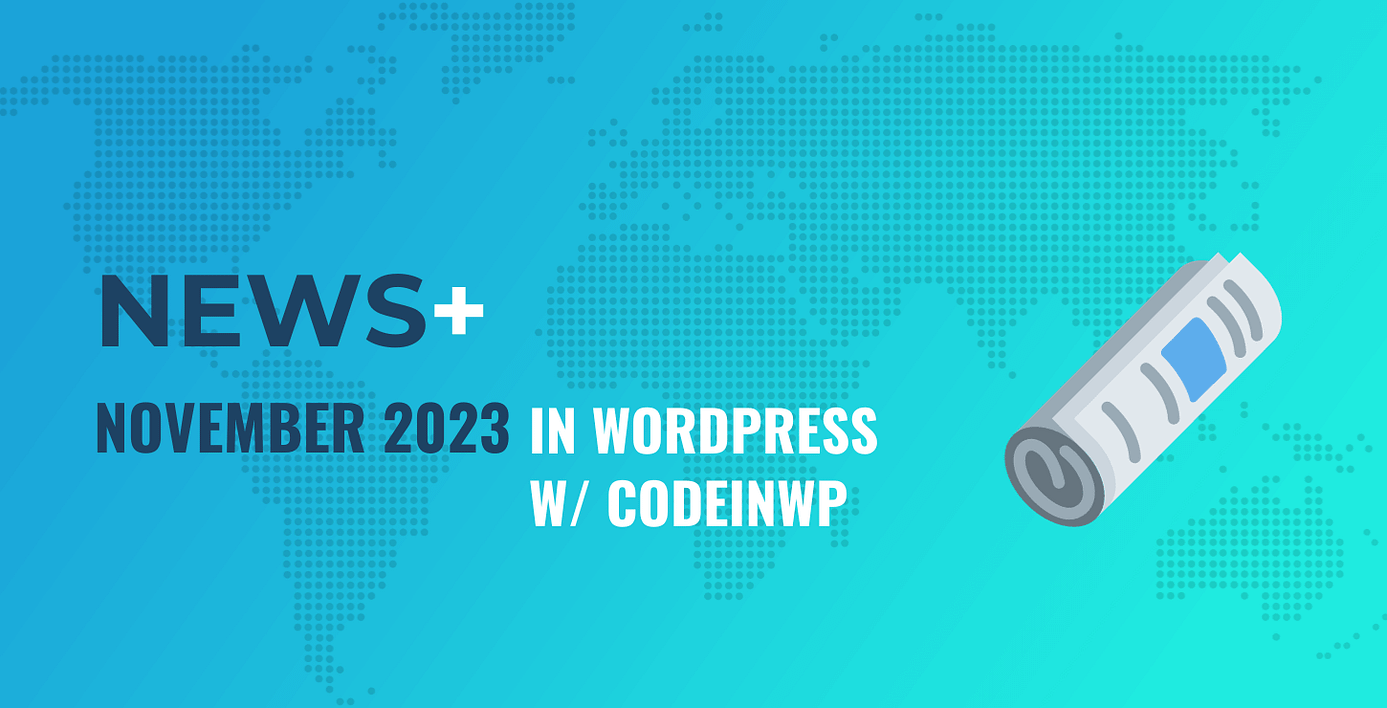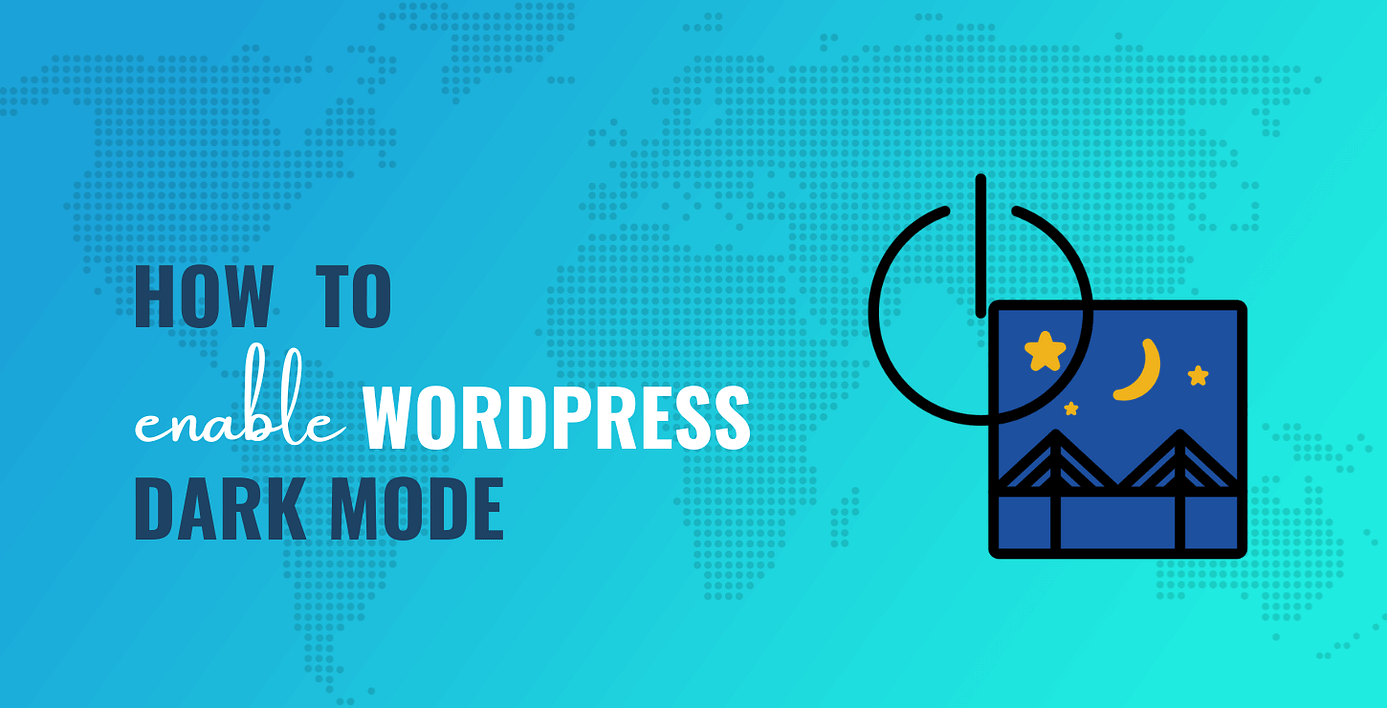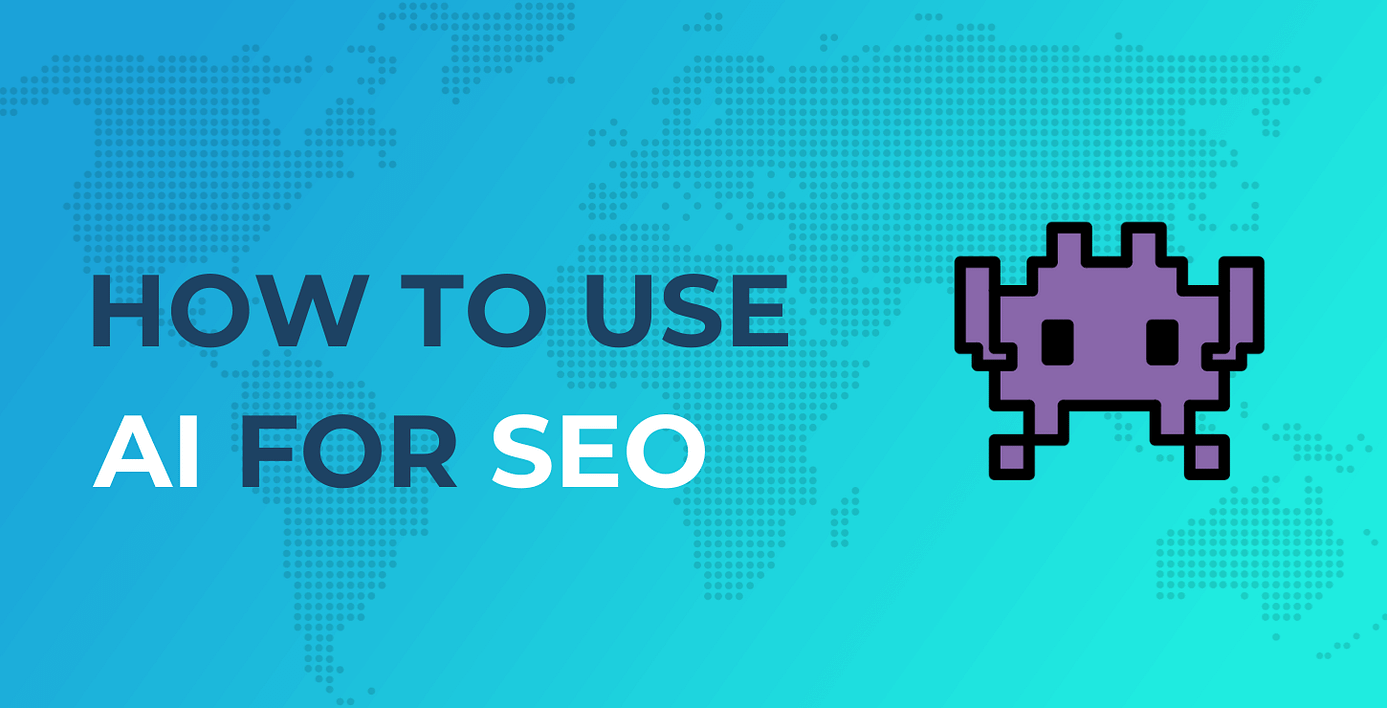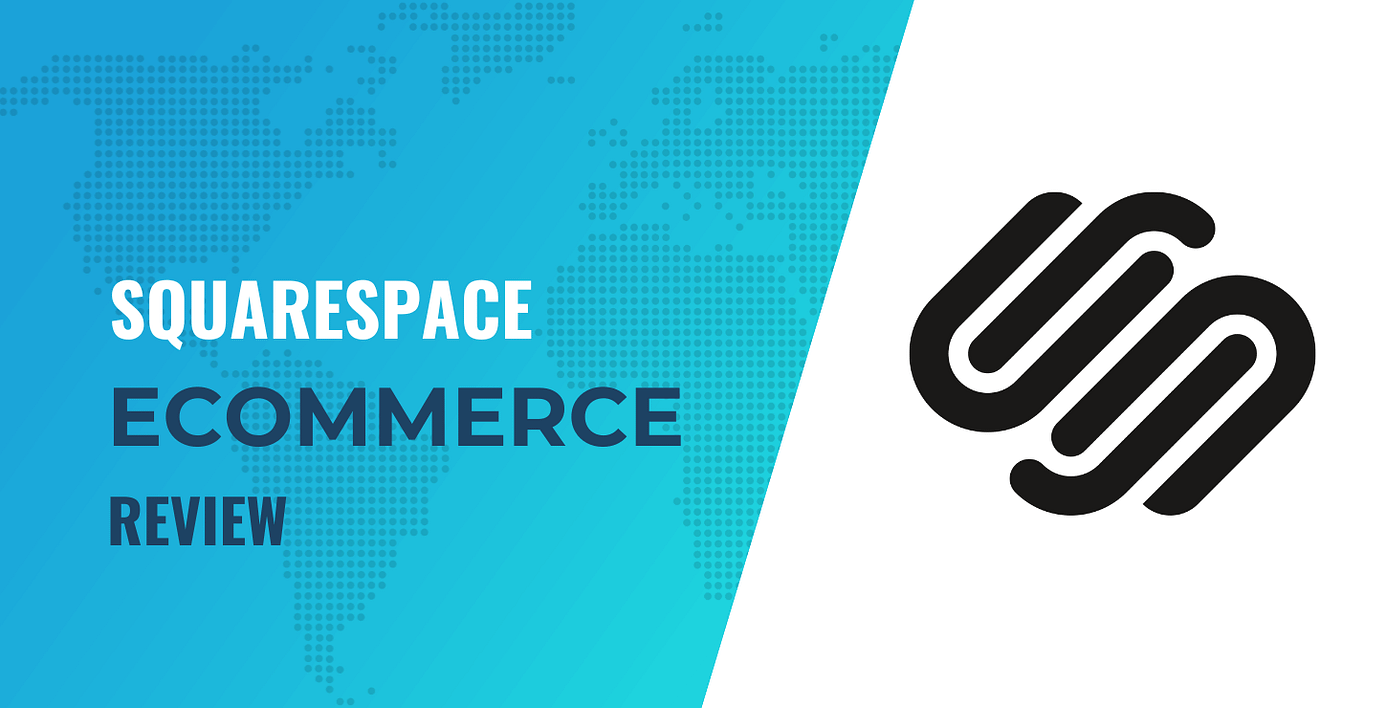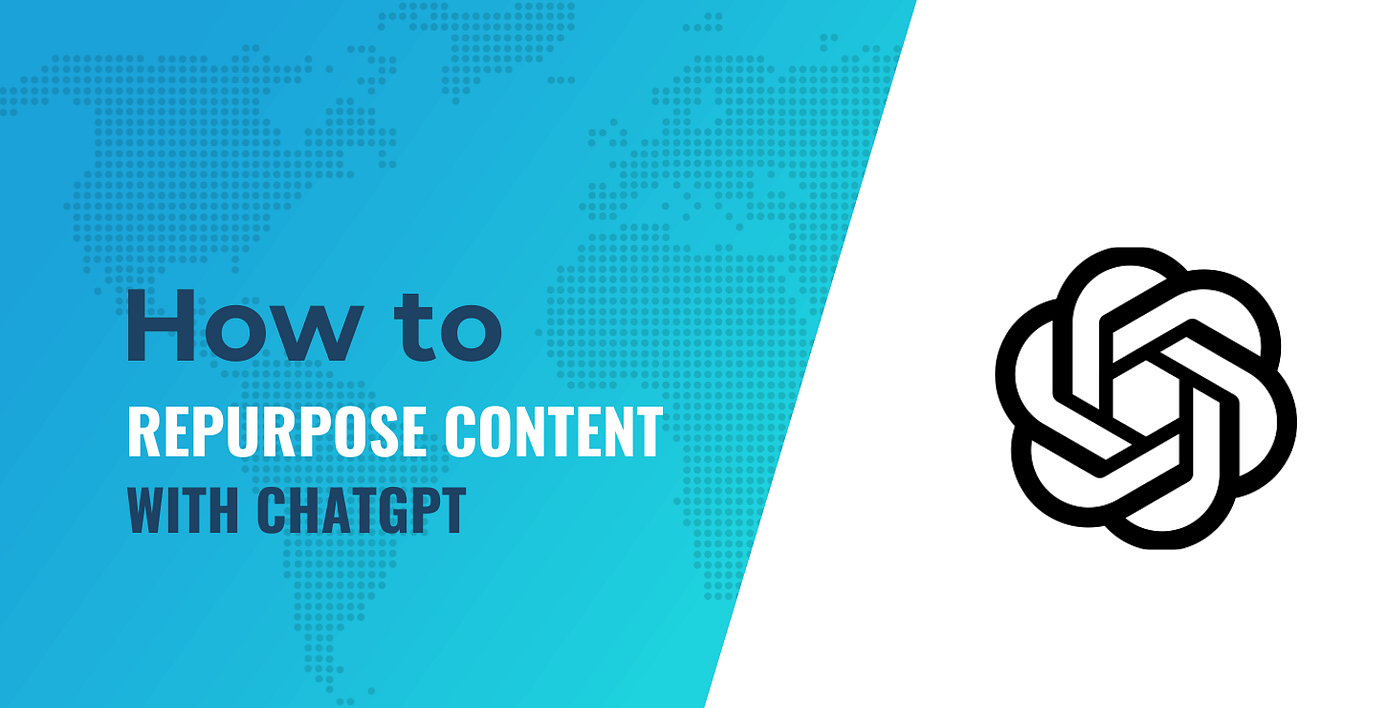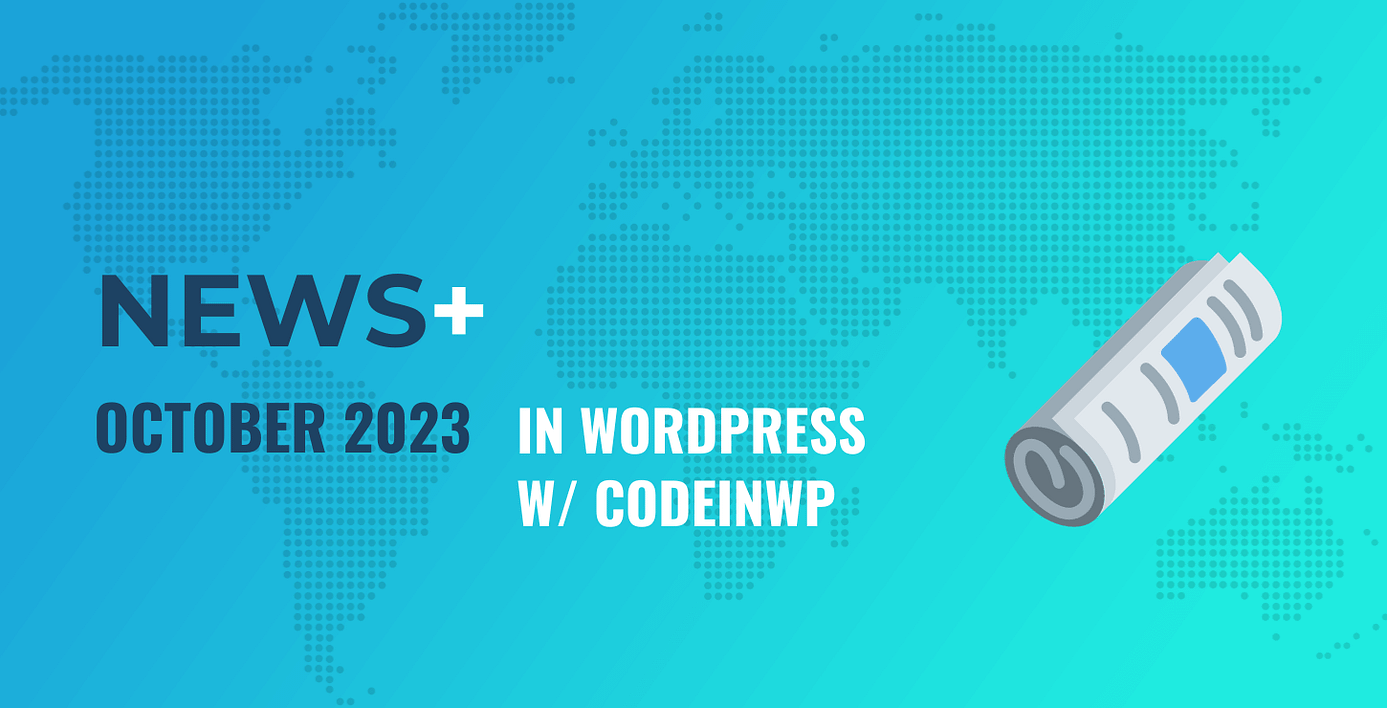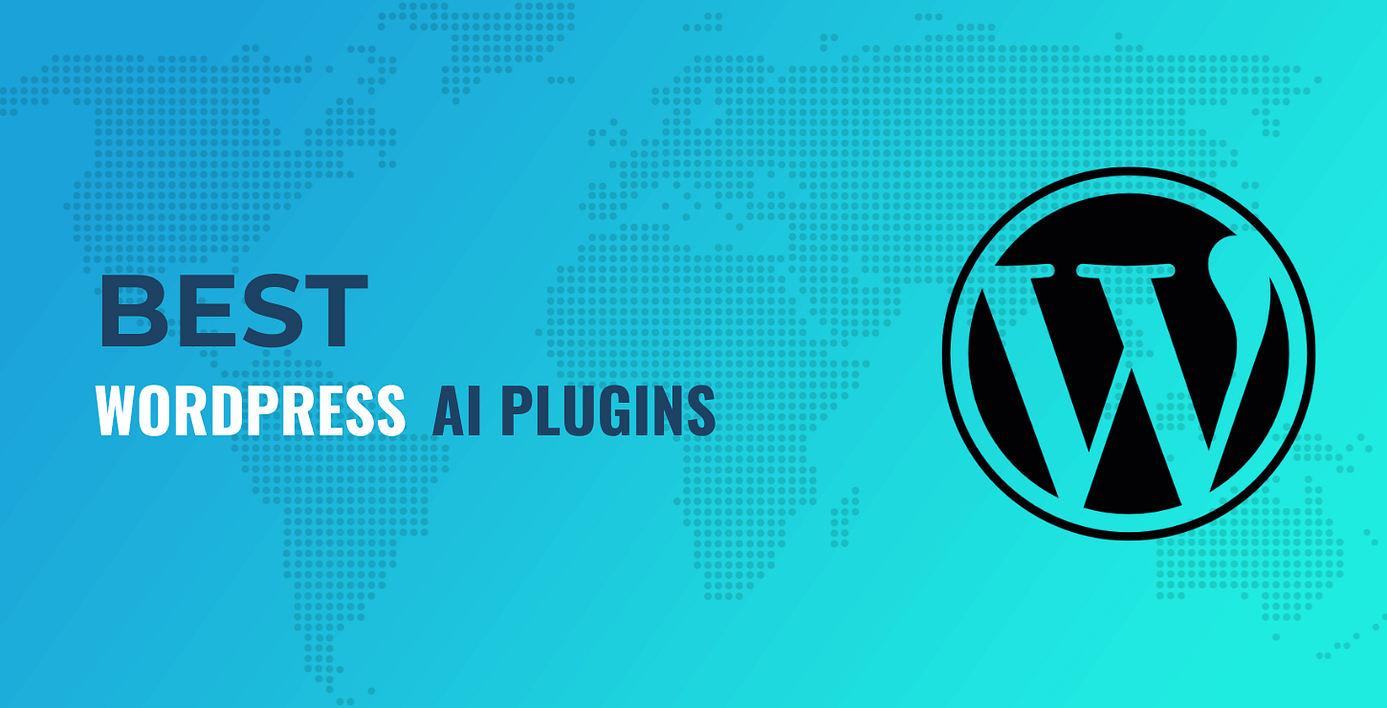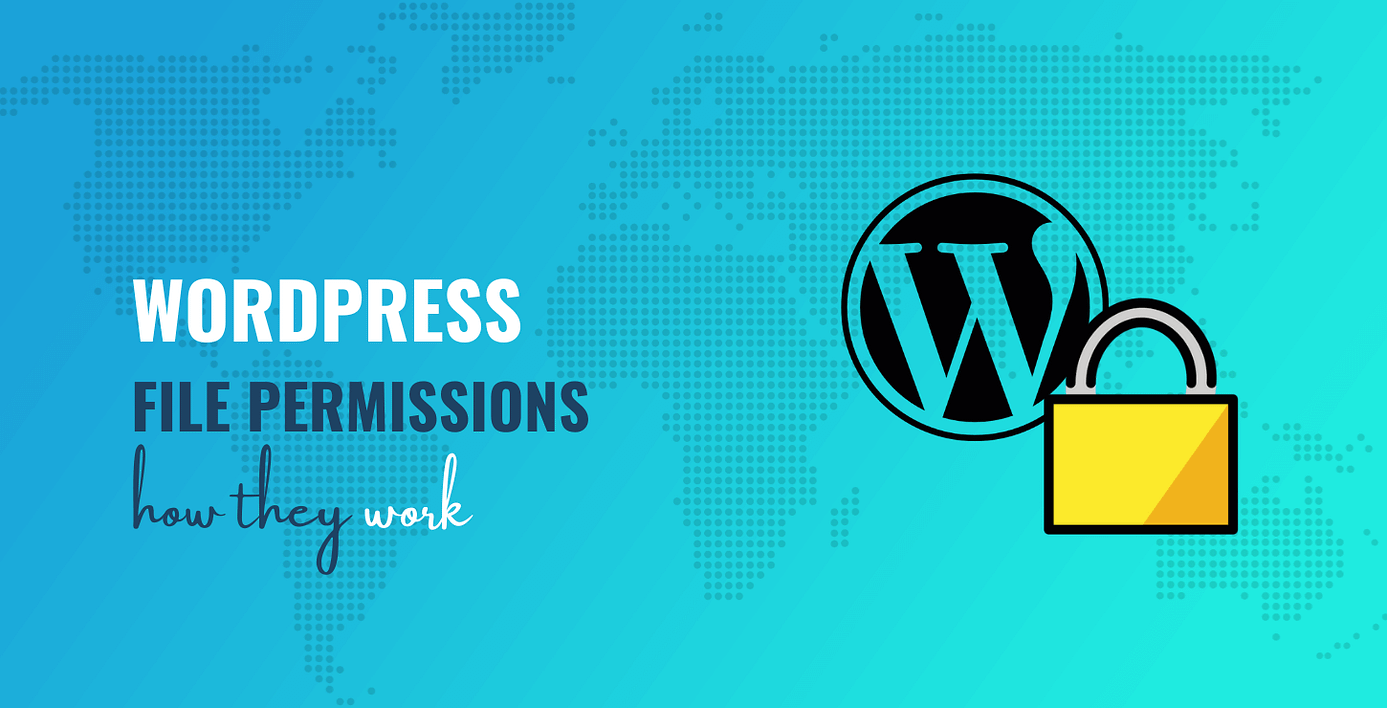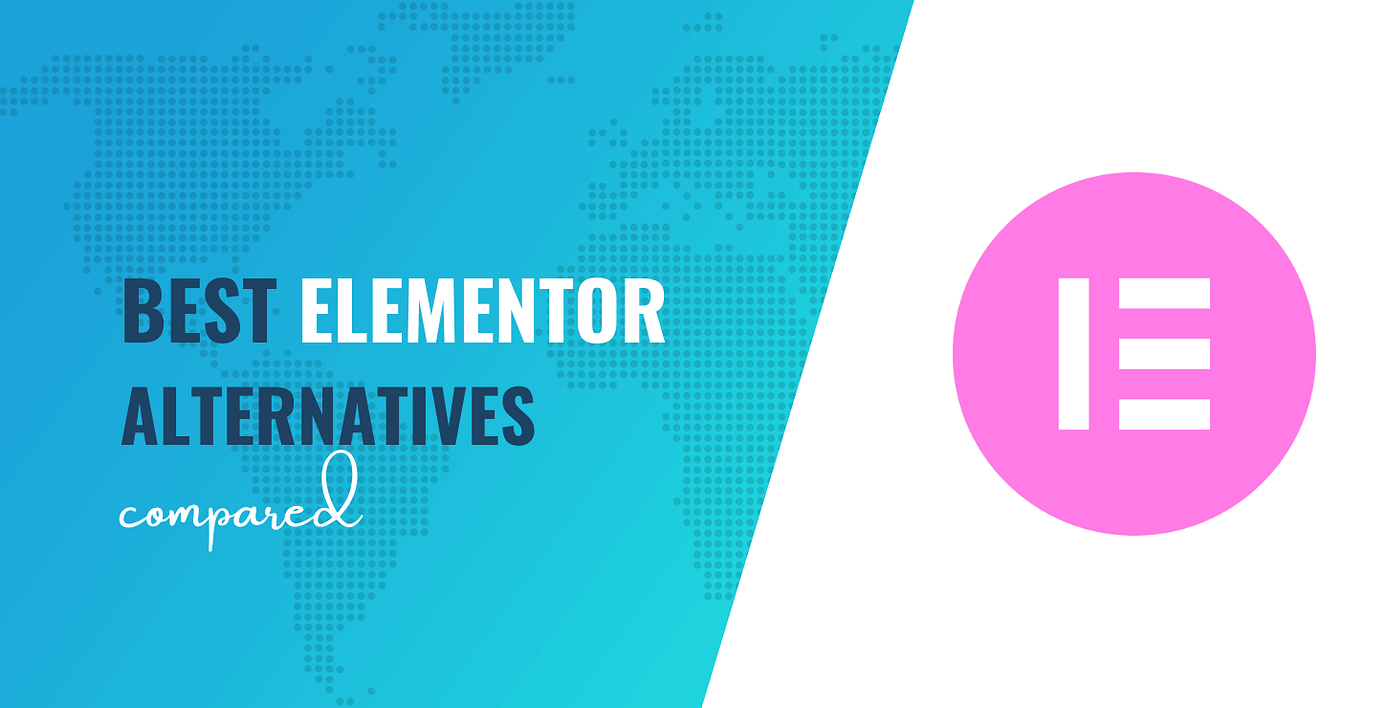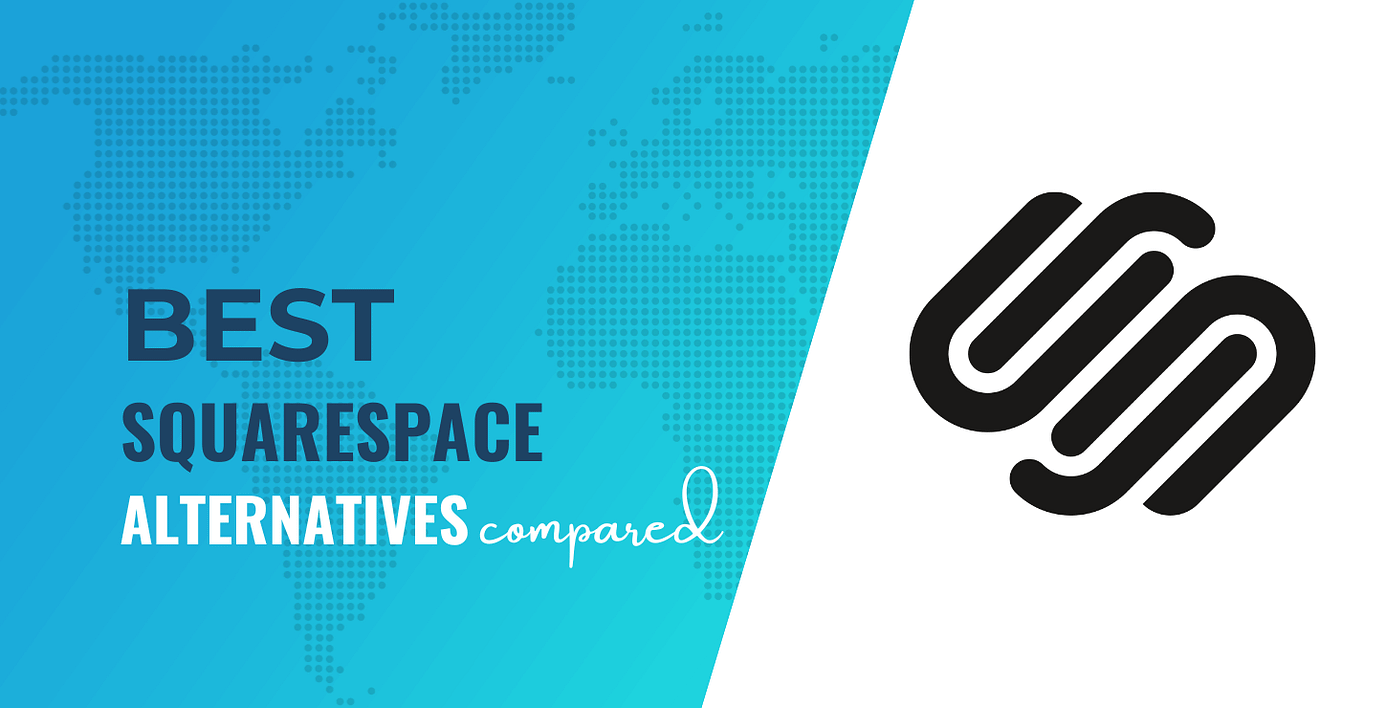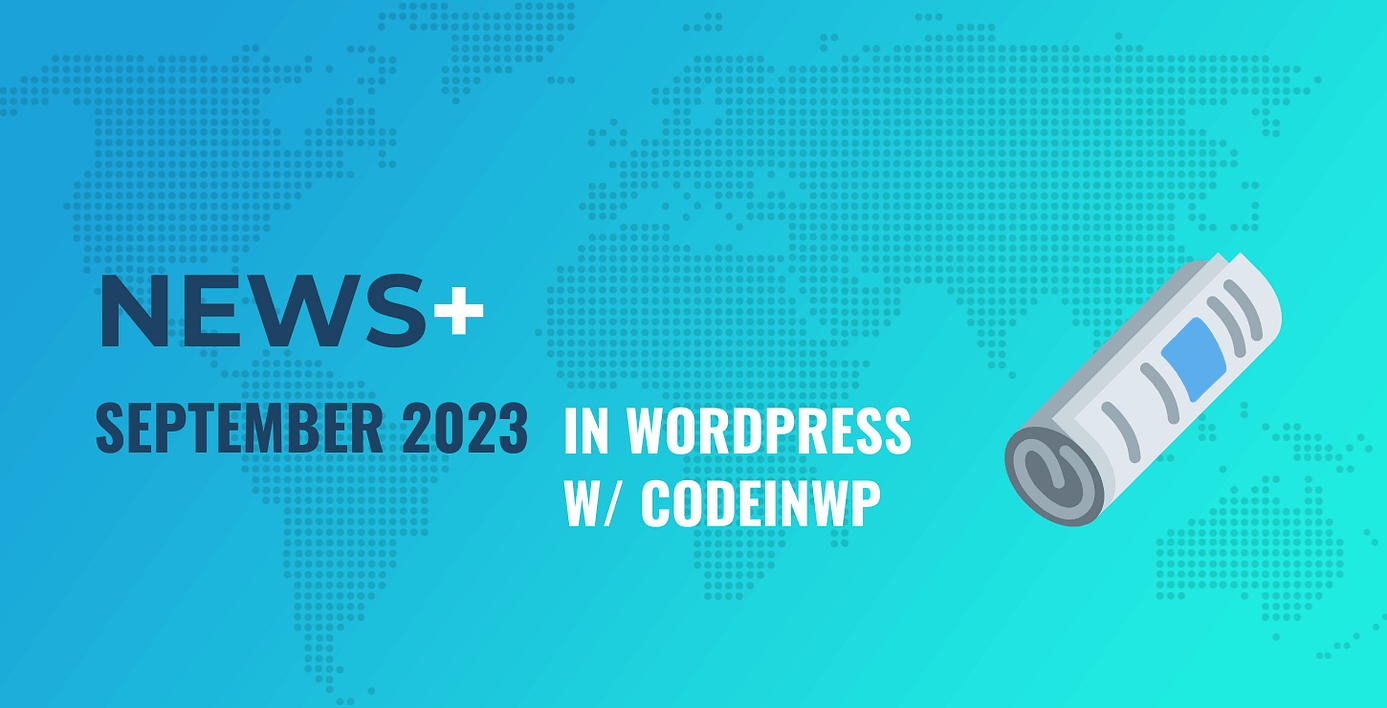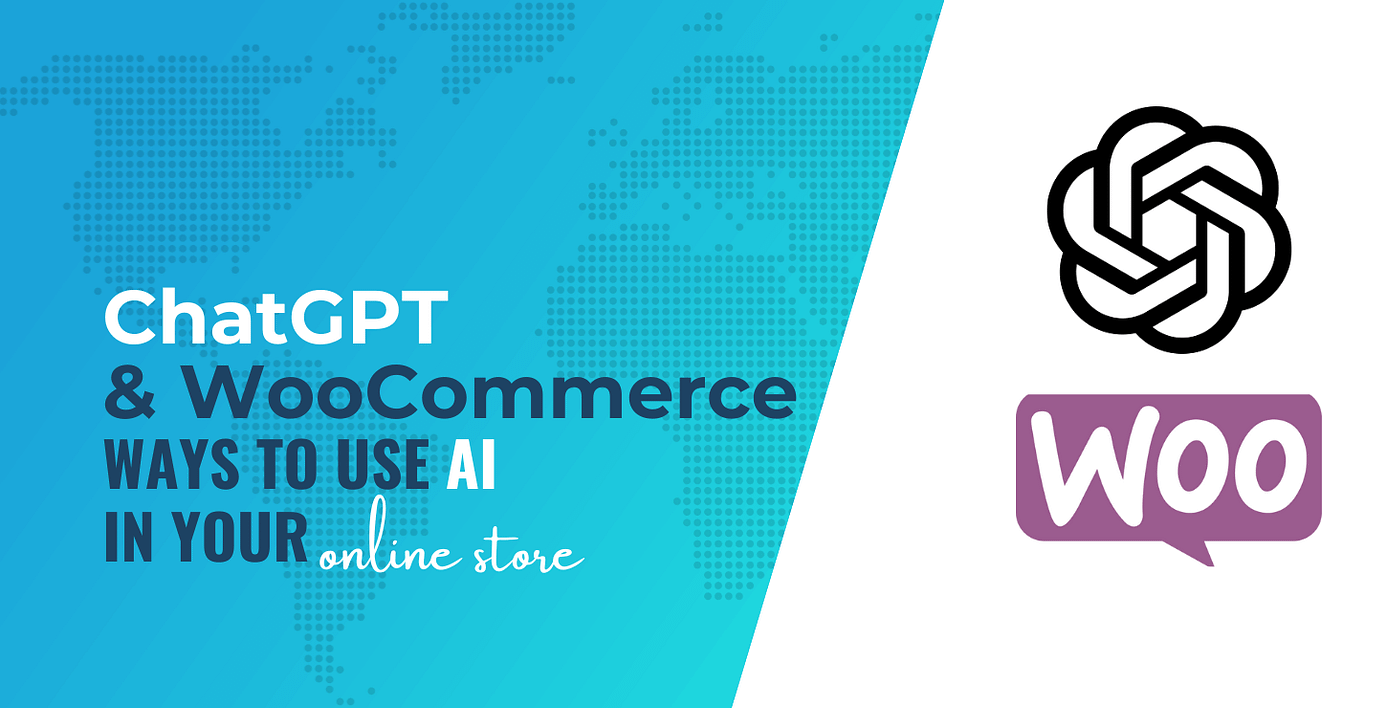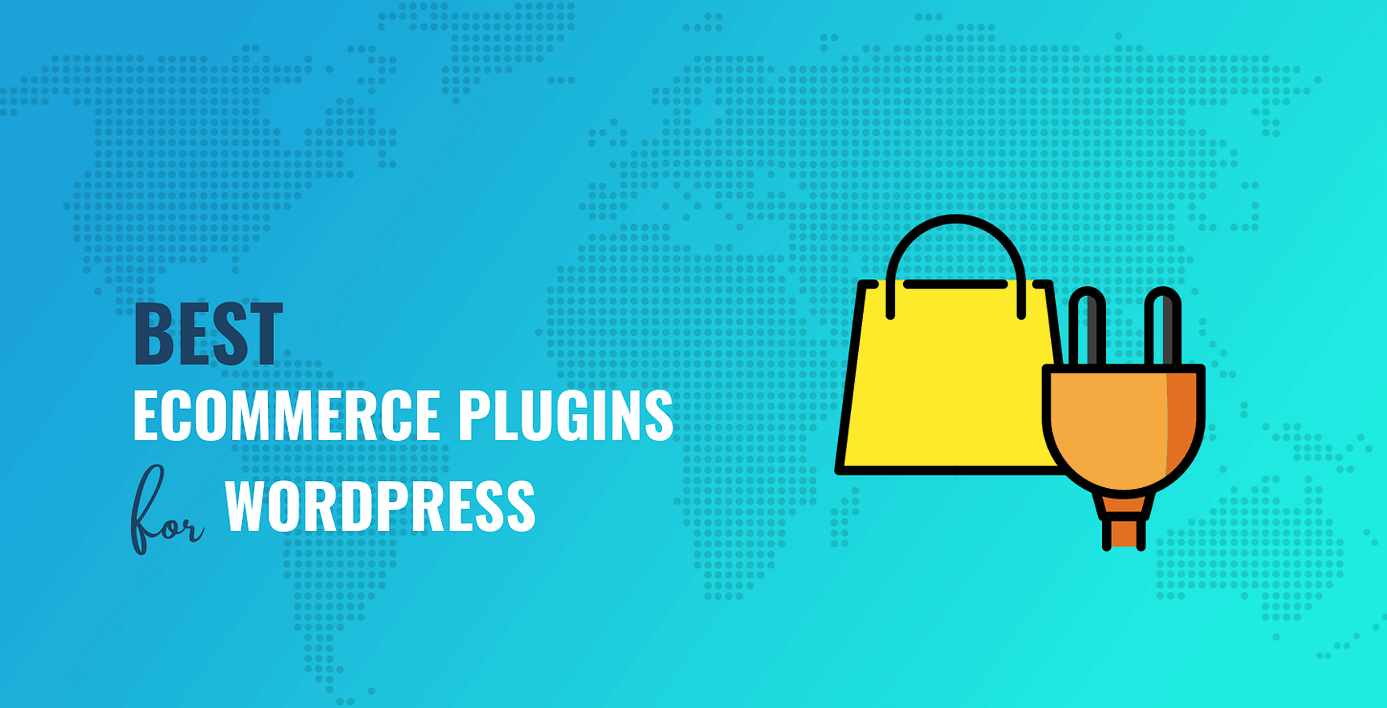New WordPress Website Showcase, Ollie Theme Controversy, Plugin Previews 🗞️ November 2023 WordPress News w/ CodeinWP
This is the November 2023 edition of “This Month in WordPress with CodeinWP.” Over the past 30 days or so, there was plenty to talk about, with debate over the Ollie theme’s onboarding process, a new website showcase at WordPress.org, WordPress 6.4 release candidates, live previews for plugins at WordPress.org, and lots more.
(read more)