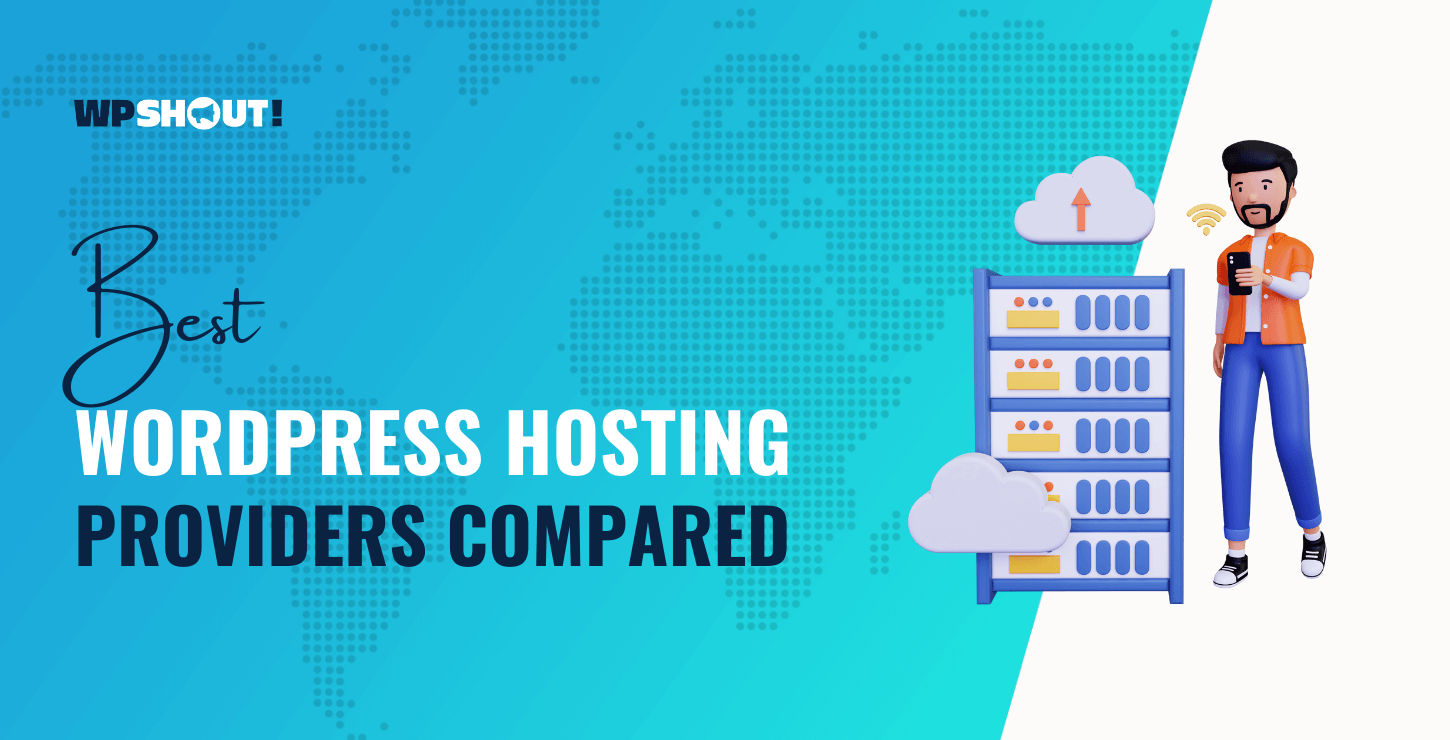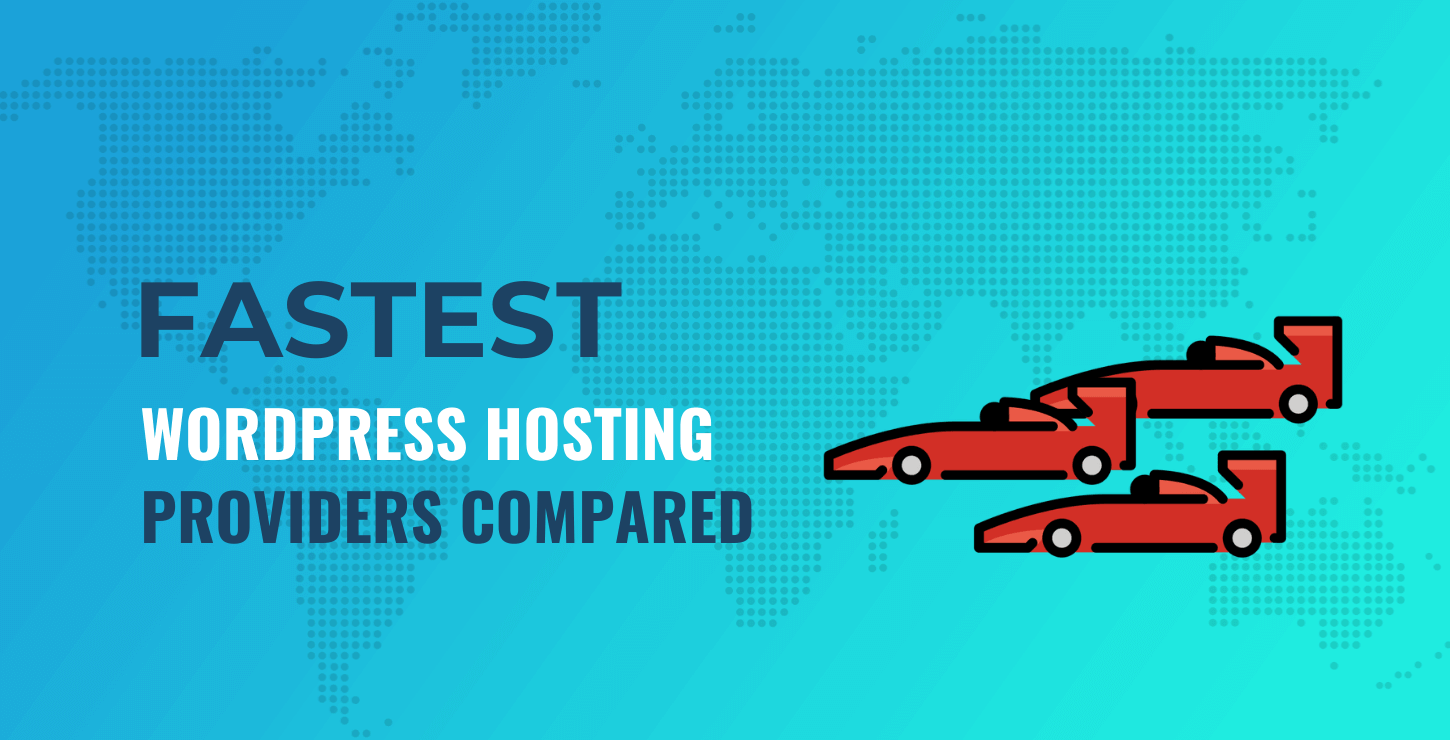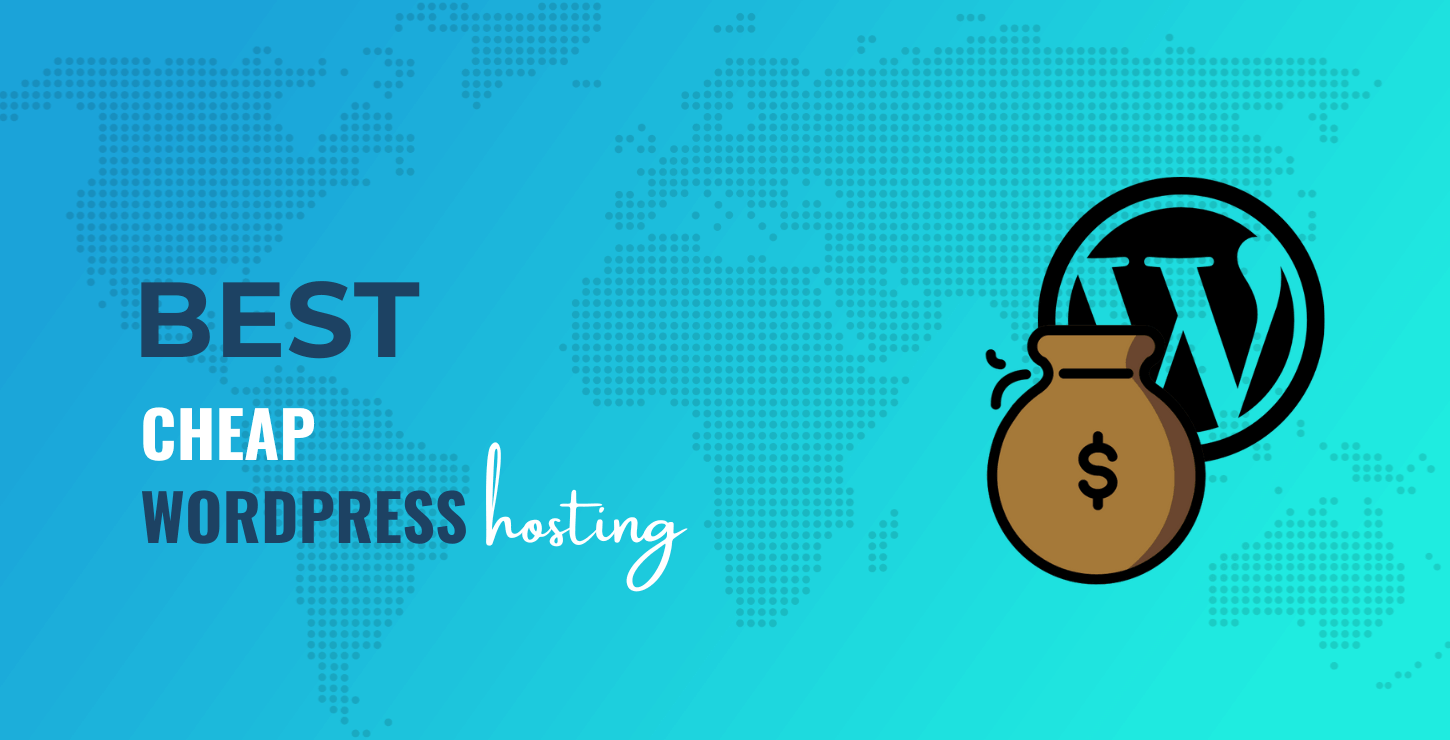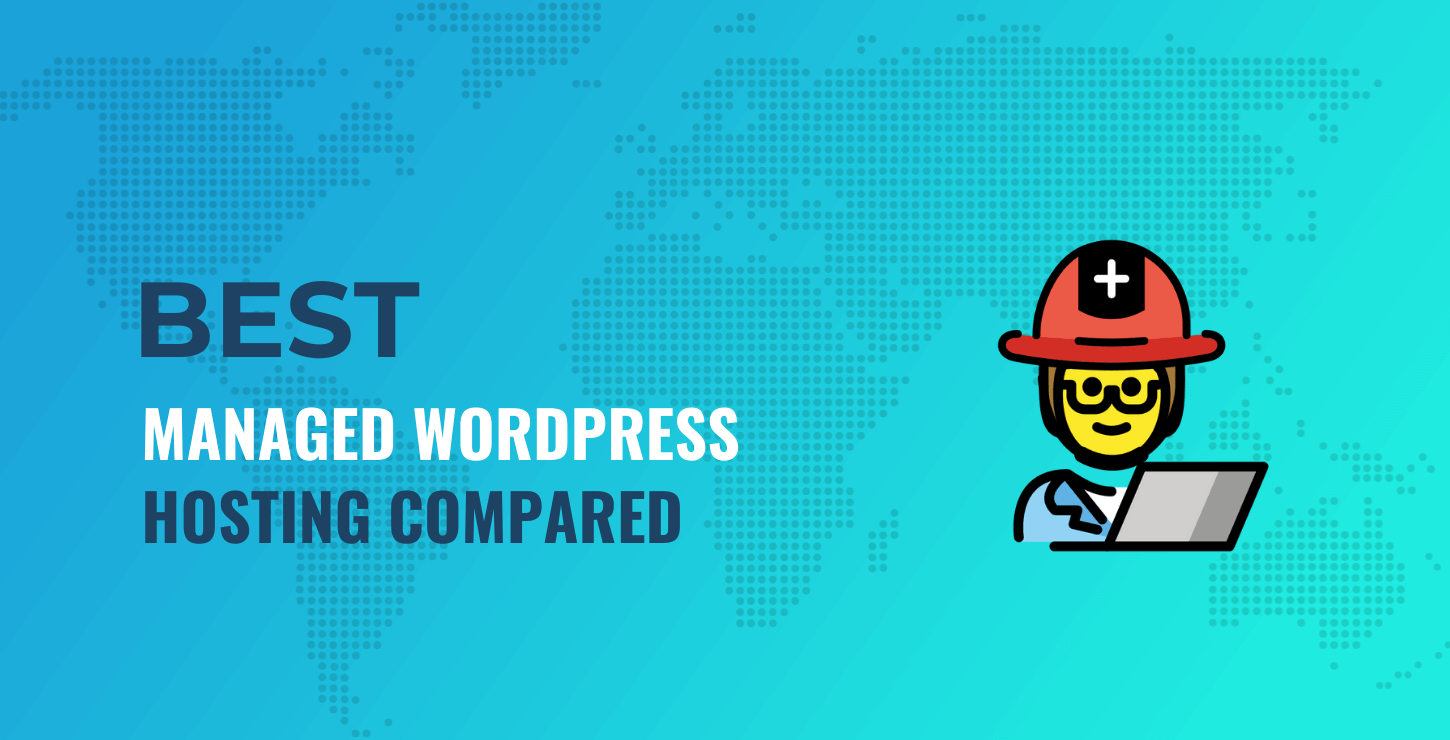Welcome to another edition of our WordPress monthly news series. Make yourself comfortable and enjoy the latest stories from around the WordPress community:
April 2016 in WordPress
Coleman – WordPress version 4.5 is here. Here’s what’s new:
- inline links,
- formatting shortcuts,
- live responsive previews,
- custom logos,
- a couple of under-the-hood improvements such as smart image resizing, selective refresh, script loader improvements, better embed templates, and JavaScript library updates.
UPDATE. It didn’t take long for the first maintenance release to appear – WordPress 4.5.1 in now available for download.
You may also be interested in:
- WordPress 6.6 Released on July 16, Bringing New Upgrades and Site Editor Features
- WordCamp Europe, Supply Chain Attack, More Acquisitions 🗞️ July 2024 WordPress News w/ WPShout
- WordCamp US 2024 Kicks Off On September 17!

WooConf took place at the beginning of the month. It’s the second annual conference entirely dedicated to WooCommerce.
If you missed it, WooThemes updates you on everything that happened during the event:
… The speakers and their most memorable ideas, some parts of the presentations, images of people having fun at the conference, it’s all there. The best quotes weren’t left out either.
Long story short, anyone who uses Sucuri’s firewall will get a free SSL certificate. Being a sponsor of the Let’s Encrypt initiative, Sucuri decided to take a step forward and join Automattic as one of the first companies to offer free SSL Certificates to all customers.
What sets Sucuri apart, though, is that they still offer a “No HTTPS” option for those who are not interested. In comparison, Automattic doesn’t let people do that.
Daniel Cid – the CTO of Sucuri – said this to explain why the option is even there:


Another conference took place last month – the first ever Global Translation Day. 448 translators from 105 countries translated 40,350 plugins and themes in just 24 hours of live sessions.
Plugin and theme developers were also entertained with sessions on plugin documentations and support, localization, and lots of WordPress translation-related how-tos.
In short, Google Analytics by Yoast is no longer Google Analytics by Yoast. Syed Balkhi from WPBeginner has acquired the plugin and rebranded it as MonsterInsights.
Balkhi’s next contribution to the plugin will be to rewrite parts of the initial code in order to bring it up to date, fix some bugs, and add new improvements that have been requested by the users.
Complaints didn’t take long to show up, though, as the users of the plugin were not aware of the change and were taken by surprise by the news.
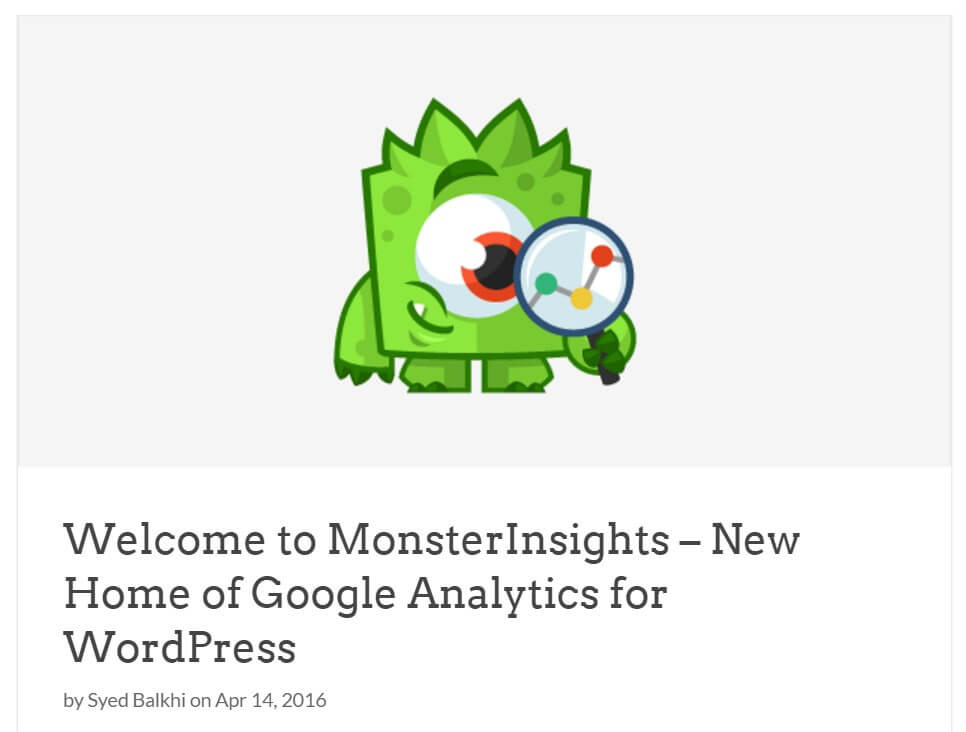
Great Articles From Around The Web
Customizing your site in real time is awesome! You write a line of code and you can see the result immediately. Here’s a list of the best plugins that give you that.
WooCommerce Hosting – What you need to understand
WooCommerce hosting is not the same. Having a standard WordPress site that’s mainly a publishing platform is just way different than installing WooCommerce on it and asking it to run a successful online store. Chris Lema explains everything.
Be friendly and original when it comes to your 404 pages. Many website owners leave their 404 pages to the server’s default settings, but it’s not the best approach. See how you can handle things better.
11 Customer Support Lessons Learnt After Solving 3000+ Customer Queries
Bad support is one of the reasons why your clients leave your product. Read how to do it right and really help them out in case any issues pop up.
When and How to Install WordPress in a Subdirectory
There are times when you might not want to install WordPress in the root directory of your server. Here’s how to get it to work in a subdirectory.
Fixing The Dreaded “Internal Server Error” in WordPress (Step by Step)
Internal server errors are some of the ugliest things that can happen to a website. See what exactly an internal server error is and what to do when it suddenly occurs in WordPress.
You want to build a plugin but the right idea simply isn’t there yet… Here’s how to get your head around all this. A really cool article talking about some creative ways to come across the next big thing.
WooCommerce is not doing badly at all. In fact, it’s quite the opposite. It’s been growing constantly, and there are no signs of slowing down. See for yourself.
What WordPress.org Does with the Data it Collects from Users Sites
Have you ever wondered what’s happening with all the data that WordPress.org collects whenever you perform any action such as updating your themes, plugins, or the WordPress core?
30 Creative and Neglected Ways to Increase Traffic to Your WordPress Site
You’ve already used many strategies to increase your site’s traffic, and you’ve surely applied the most obvious ones too. So here are 30 new ideas that are a bit more creative.
How to Automagically Create Child Themes in WordPress
Tips for developers! If you want to learn how to create a child theme quickly (and safely!), this is your answer and how-to guide.